Overview
The MedRez.net Scheduling Tool is a powerful asset for anybody responsible for creating medical residency schedules. Let’s go over the various capabilities.
Here is What the MedRez.net Scheduling Tool Can Do:
Make a Master Schedule
The MedRez.net Scheduling Tool helps you make “master schedules” for your residents (we call them Annual Rotations Schedules). See below:
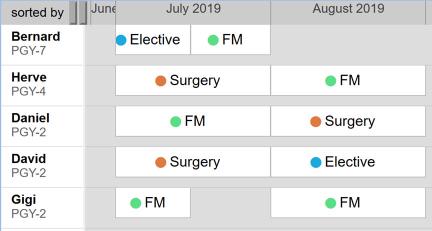
Annual Rotations Schedules in MedRez.net support scheduling in multiple different sets of blocks dates, can track staffing requirements for rotations, can count the number of rotations done by each resident, and can track and display vacation requests.
Make a Call, Shift, or Clinic Schedule
Call and shift schedules are the bread and butter of schedule making in medical residencies.
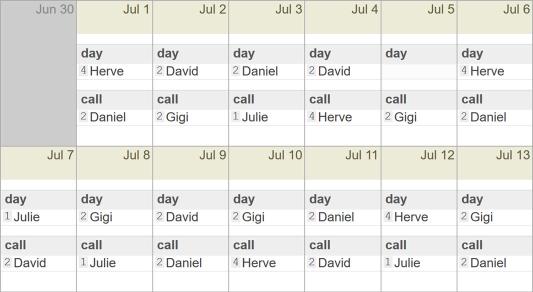
The Scheduling Tool helps by tracking staffing requirements, participation in calls based on Rotations, unlimited tallies and tally targets, tracking and displaying of vacation and day-off requests, conflicts with other schedules, etc…
Best of all, schedules can be generated automatically using the Randomizer.
Track Duty Hours and Rules
Configurable duty hour rules prevent mistakes in your schedules.
Publish Your Schedules Online
Once completed, the MedRez.net Scheduling Tool can publish your schedules on the internet for all your staff and residents to see. Residents and staff can view complete schedules, as well as their personal schedules.
Get Requests For Time Off
Residents and staff can also use the online schedule viewer to make requests for time off. Gather, manage, track and tally requests.
There are a number of other useful little features in the Scheduling Tool, but let’s go look at how the Tool is organized.
Navigating the Scheduling Tool
The Scheduling Tool is divided into sections, which are themselves divided into different tabs.
Sections
There are five sections in the MedRez.net Scheduling Tool:

- Home is the starting point.
- Resident and Staff: add residents, manage requests, and set duty hour rule setting
- Annual Rotation Schedule: When you are working in a master schedule you are in this section
- Call and Shift Schedule: create blocks, manage residents for a year-long call/shift schedule.
- Call and Shift Schedule Block: this is where you work on a specific block within a call/shift schedule. Create calls and shifts in that block and make the schedule.
Tabs Within Sections
Each section (except Home) is further divided into tabs. For example here are the tabs for the Annual Rotations Schedule Section:

Tabs are fairly self-explanatory.