Create Shifts and Calls
The Shifts & Calls Tab is where you create shifts and calls for this block. This is also where you set up Tallies and Areas.
The shifts and calls of a block are organized in “rows”. Typically all shifts in a row will be identical to each other. For example you might have a row of shifts called “Afternoon”, and each day of your block will have a shift of that row.
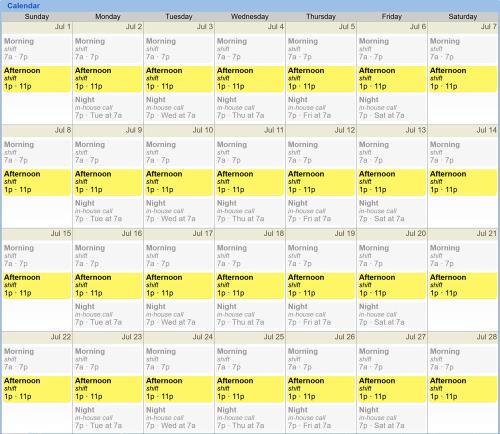
The term “shifts” is used to refer to shifts, calls, clinics, and anything else you put in your schedule, unless the context clearly indicates otherwise.
Note that there is endless flexibility to change the parameters (such as start and end times, staffing requirements, participation in tallies and areas, etc…) of an individual shift or call within a row.
This allows you to keep your Shifts and Calls neatly organized in rows while maintaining the flexibility you need for real-world scheduling.
Basics About Shift and Call Parameters
Time slots (shifts, calls, etc…) have a number of options attached to them which can affect schedule making in non-obvious ways. They are explained below:
Type
The “type” specifies the kind of time slot. You have the following options:
- shift
- in-house call
- at-home call
- clinic
- conference
The “type” chosen can impact how the Duty Hour Rules system handles the time slot. See the page on duty hour rules for more information.
Staffing Requirements
Staffing Requirements tells the system how many residents of each year (“PGY”) you need in the shift or call. The Staffing Requirements are used to help you when you fill in your schedules, and are used by the Randomizer to know how many people to put in each shift.
Staffing requirements can be fairly flexible. Please see the examples below:
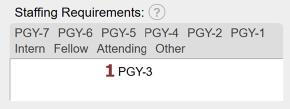
“1 PGY-3”
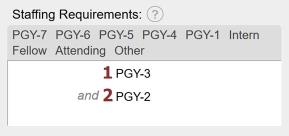
“1 PGY-3 and 2 PGY-2”
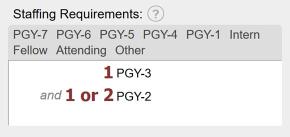
“1 PGY-3 and 1 or 2 PGY-2”
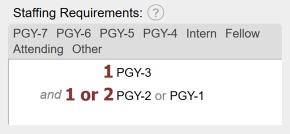
“1 PGY-3 and 1 or 2 PGY-2 or PGY-1”
You can add more “and” and “or” in your staffing requirements. The only restriction is that each staff level can only appear once.
Tallies
Tallies are covered in the “Count Shifts and Calls” page.
Areas
Areas are a way of dividing the shifts or calls of a schedule so that you can tell the system that a resident should only be able to work in some shifts, while other residents may only be able to work in other shifts.
It works like this: you create an Area in your Call/Shift schedule, and assign shifts to it in the shift editing interface. Then in each block you can assign residents to one or several Areas. A resident must be assigned to a shift’s area to be eligible to work there. (With the exception that a resident who is not assigned to any areas are considered wildcards and can work anywhere.)
Creating Shifts
Creating shifts can be very quick, particularly when you have some experience with the tools that MedRez.net gives you to accomplish this task.
To create a new row of shifts, click the “Add new Row” in the interface. You can fill out the dialog with all the basic options like time and staffing requirements. Then you select all the days where this shift takes place. To do this it is best to use quick select.
Quick Select
With Quick Select you can quickly select a bunch of shifts from a given row to create, edit or trash them as a group.
To use Quick Select, click on a single shift. A “Quick Select” link will hover near your cursor. Move the cursor over the link and it will expand into a box, shown below:
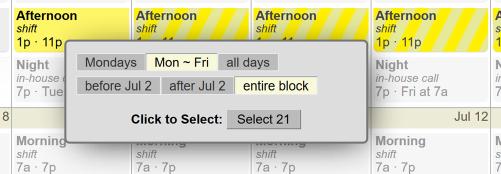
Use the buttons in the Quick Select box to select (or deselect) wide swathes of your shifts in a handful of clicks.
Note that if you click on a shift that was already selected, the action is to deselect, and Quick Select will deselect a bunch of shifts.
Reuse Shifts and Calls
Reusing Shifts and Calls is the number one way to save time when making schedules.
When “reusing” shifts, you select a block you already made and the system recreates the shifts and calls following the pattern of the selected block. The system tries to detect any variation in your shifts and recreates those in the new shifts.
For example, if you have a row of shifts that starts at 7am each day, except Wednesdays where it starts at 10am, the system will detect that and make the new shifts start at 10am on Wednesdays too.
While reusing shifts is very fast and some users are keen to create shifts for all their blocks as soon as they think they have their arrangement down, I recommend waiting until you need to start working on the schedule of a block to create shifts for that block.
The less the rush to reuse shifts, the more likely it is the shifts you are reusing represent your latest thinking on how to organize shifts in your situation!
Shifts, Rows, and Variations
While you will often have the exact same shifts and calls repeated day after day there will also be exceptions.
Keep in mind that individual shifts, or any grouping of shifts within a row can be altered to handle these situations. You can make the following alterations to any shift in a row:
- Time slot type (shift, call, clinic…)
- Start and end times
- Staffing requirements
- Tallies that the shift count towards
- Areas that the shift belongs to
- Give an extra description to the shift name with a name extension
You can also remove the time slot altogether for a given day.